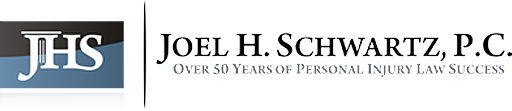How to Leave a Review for Joel H. Schwartz, PC
At Joel H. Schwartz, PC, we work hard for each and every one of our clients, applying 100 percent of our firm’s resources into pursuing the largest settlement possible for their case. If you’re happy with the results we achieved for you, you can help us out by letting others know about your experience with us.
Please leave us a review on Google, Facebook, or Yelp so that we can assist other people just like you who are in need of legal guidance. Not sure how to leave a review? Not a problem. Below, we’ve detailed some step-by-step instructions; all you have to do is select your review platform of choice:
1. To leave a Google review, first simply go to Google Maps and sign in to your Google account.

2. Search for Joel H. Schwartz, PC.

3. Click on Write a Review.
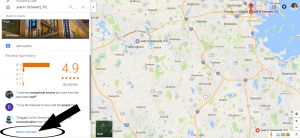
4. A new window will open where you can select the number of stars you would like to rate us. It’s optional, but you can also leave a more detailed review describing your experience in the area below the stars.
1. To leave a Facebook review, all you need to do is log in to your Facebook account and either visit our Facebook page here or search for Joel H. Schwartz, PC.
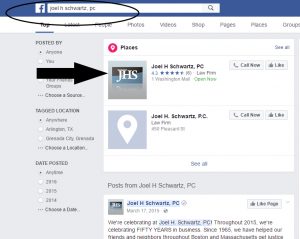
2. Once on our page, select Reviews from the left sidebar next to the timeline.

3. In the middle of the page, select the number of stars you wish to award us, and if you like, describe your experience in detail.
4. Select the audience you wish to share the review with.
5. Once you’re satisfied with the review, simply select Done and it will post.
Yelp
1. To leave a review on Yelp, go to their homepage and sign in to your account.

2. Search for Joel H. Schwartz, PC in Boston, MA.
3. Click on the Write a Review button.
4. Select the number of stars you would like to award us, and share the details of your experience with our firm.
5. Select Post to finish your review and make it public.